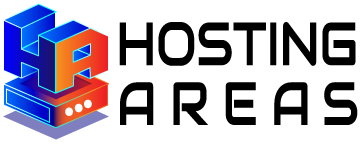When you are configuring dns on linux, there are a few things that you need to remember. First, the processes will always be running on your machine so they should not be stopped until they have finished what they need to do. Second, if your machine goes down from whatever reason, the changes may be lost. This is why it is crucial that you know what you are doing when configuring dns and make sure that every step is done correctly before proceeding with any changes. Lastly, if something goes wrong during the setup of your dns server then it can cause errors in other services running on your system such as web servers or printers. This is why you should do your best to know why you are making the changes and the
What Is dns server
When a machine on your network tries to load a web page, it will send out a request in the form of an IP address to the dns server which will then find out what that IP address is and how to get back to it. For example, if you have 2 websites hosted on 2 different servers, each with their own IP addresses then when a machine on your network tries to load one of those websites, it will ask your dns server for that website’s IP address from which it can load its content. This can be very useful if you want to host multiple websites on the same server to ease the space available, or even in a website cluster.
What you need to remember is that the dns server will store all of your websites in a list and any changes must be made in the form of commands or software. There are 2 different types of dns which will guide you how they work:
The 2 DNS types:
The first type is called forward lookup and this one allows you to find out what an IP address is from its name. This means that when your computer sends a request for something, it will first ask for what IP address belongs to this name. The problem with this method is that it looks up the IP address of a website in its server’s dns file and once this happens, if you restart your dns server then you will loose all of your websites. The second type is called reverse lookup and this one allows reading the IP address from the name in which a machine would be located. This means that when your computer sends a request for something, such as google.com, it will first look up what name is associated with that IP address then it will ask for what IP address belongs to that name.
There are also other types of dns which have specific rules and methods but those are beyond the scope of this guide. These types of dns are:
There are a few things that you should know about the dns server and how it works.
1. The dns server will store all the websites on the list of its clients in a file called a zone file and this means that it’s very important to change the zone file after any changes have been made to advance new changes. This can be done by removing the old zone file and adding in the new one. For example, if your old zone file is called main-zone then you need to make sure that you change it first to a new name or delete it completely instead of just putting in an empty one.
2. The dns server is a client to other servers as well and this means that if it fails to connect or get a response from the other servers then you need to make sure that you fix it first before proceeding with the setup or else you’ll end up with an invalid dns server.
3. You need to know what type of dns server you are setting up because it will have different commands depending on its type for example, for a forward lookup dns, the command would be “ipdomainname” when typing into the terminal and for a reverse lookup, the command would be “hostname -I” instead.
4. When making changes to the dns server, it would be wise to restart your computer first so that it can clear up any old or stale information.
5. You must know what changes need to be made to the dns server before making them and this means that you should write down all of the commands which will be used for the installation and make sure that you read them thoroughly before proceeding with any steps.
6. You must know how a dns server works because if you don’t, it’ll freeze up or even stop responding totally so make sure that you understand why this is happening before proceeding with any steps.
7. You should also know that a dns server can have little collisions which is when two or more of the same IP addresses are being used by different domains so there can be only 1 or 2 active domains at a time and if you have more than 2 then you will have to change your dns server accordingly. This is why you need to make sure that you know why you’re using one IP address and not another because if you don’t then it’s best to just find out which one works by yourself.